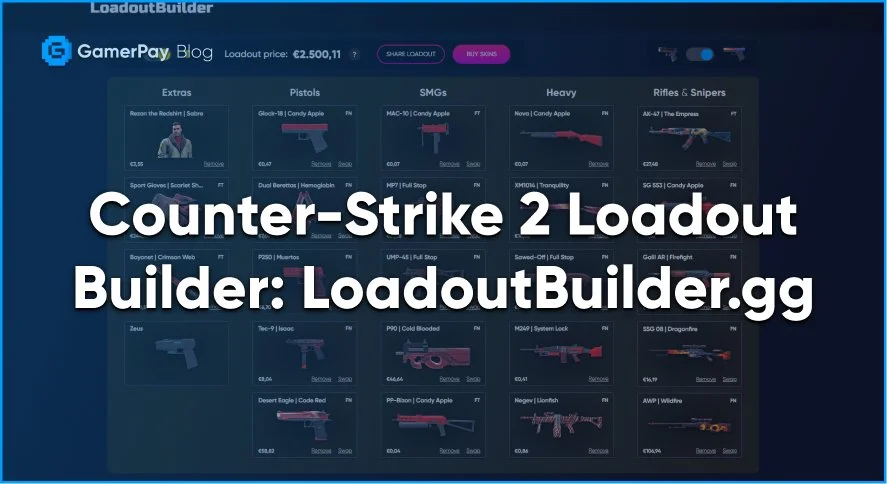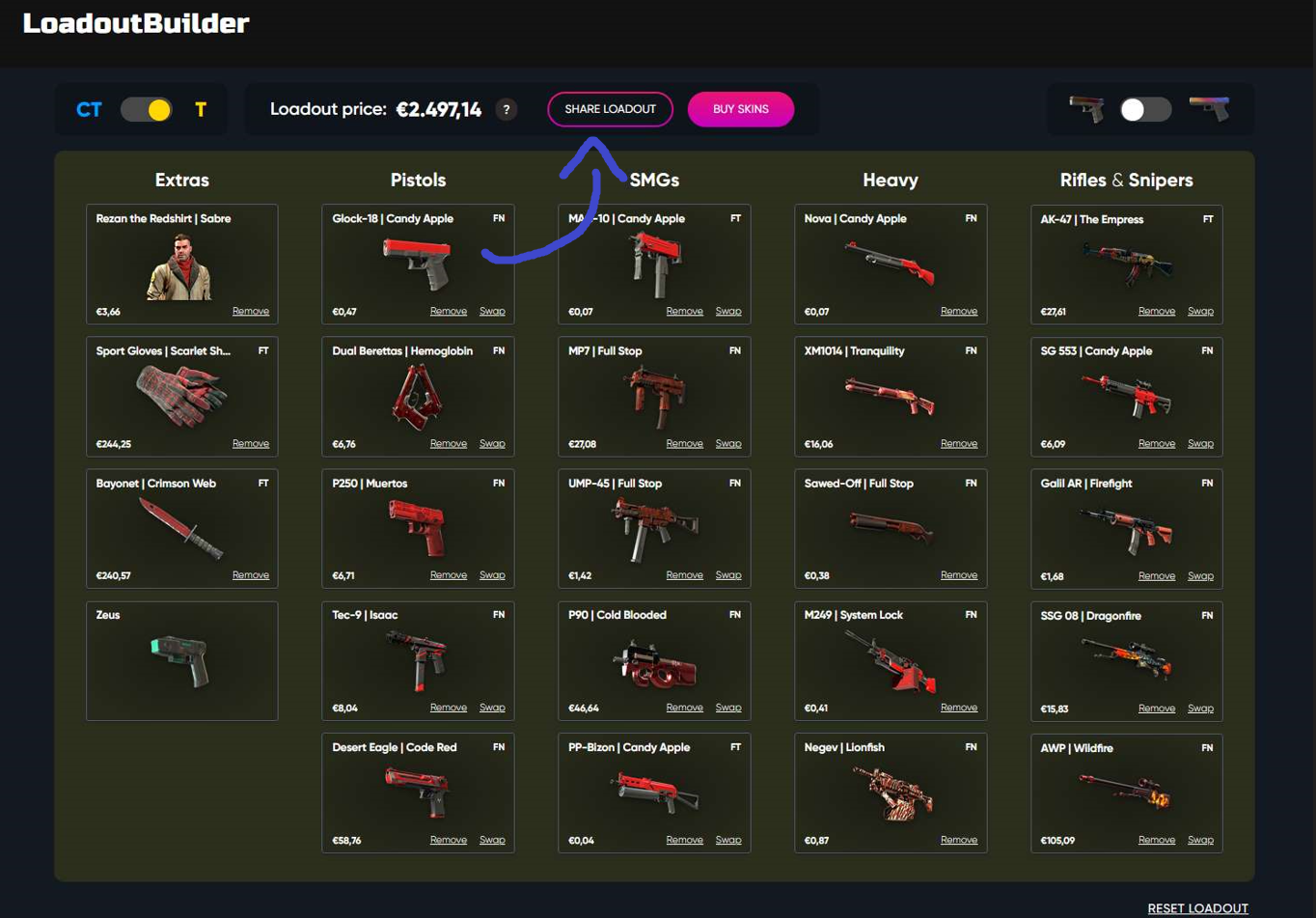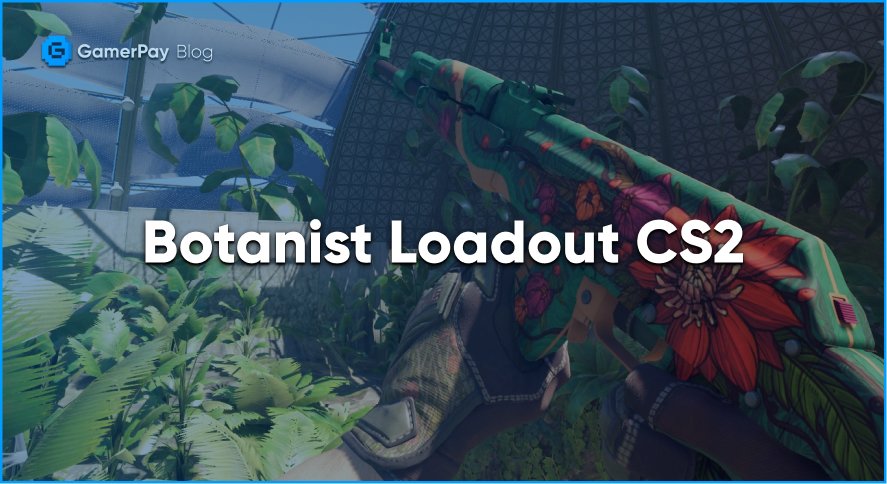Counter-Strike 2 Loadout Builder: LoadoutBuilder.gg
Screenshot: Loadout maker/creator LoadoutBuilder.gg
We present you with another new amazing GamerPay feature!
Together with the talented @CorevisionCS and @zukwizCS have created a loadout tool for CS2 that allows you to easily make your dream loadout. At its core, you can explore all CS2 skins, build your dream loadout and share it with your friends.
Learn more about our Counter-Strike 2 Loadout builder and learn how you can make and create your own Loadout for CS2!
LoadoutBuilder.gg
LoadoutBuilder.gg is one of the first Counter-Strike 2 Loadout builder or makers, where you easily can mix and match your dream CS2 Inventory and add skins to build your desired Loadout.
It is as easy on PC as it is on mobile. You can create your loadout on the go!
Creating a Loadout for Counter-Strike has never been easier.
In this article, we will show you how to use the tool.
Using the LoadoutBuilder
Use the Top left button to toggle between the Counter-Terrorist (CT) and the Terrorist (T) Loadout.
By simply clicking on the guns you can change their skin. Keep in mind that some skins only come in certain conditions, so you would be lost in searching a Battle-scarred (BS) Doppler Knife!
If you click on a Gun you then get a list with every skin for this specific gun.
Changing the Float by simply clicking the name of the wanted wear.
Here is what selecting a skin & changing float looks like:
Finished Loadouts
After you have selected a skin for every gun both sides, this is what finished Loadouts can look like.
Here we used Blue for Counter-Terrorists and Red for Terrorists.
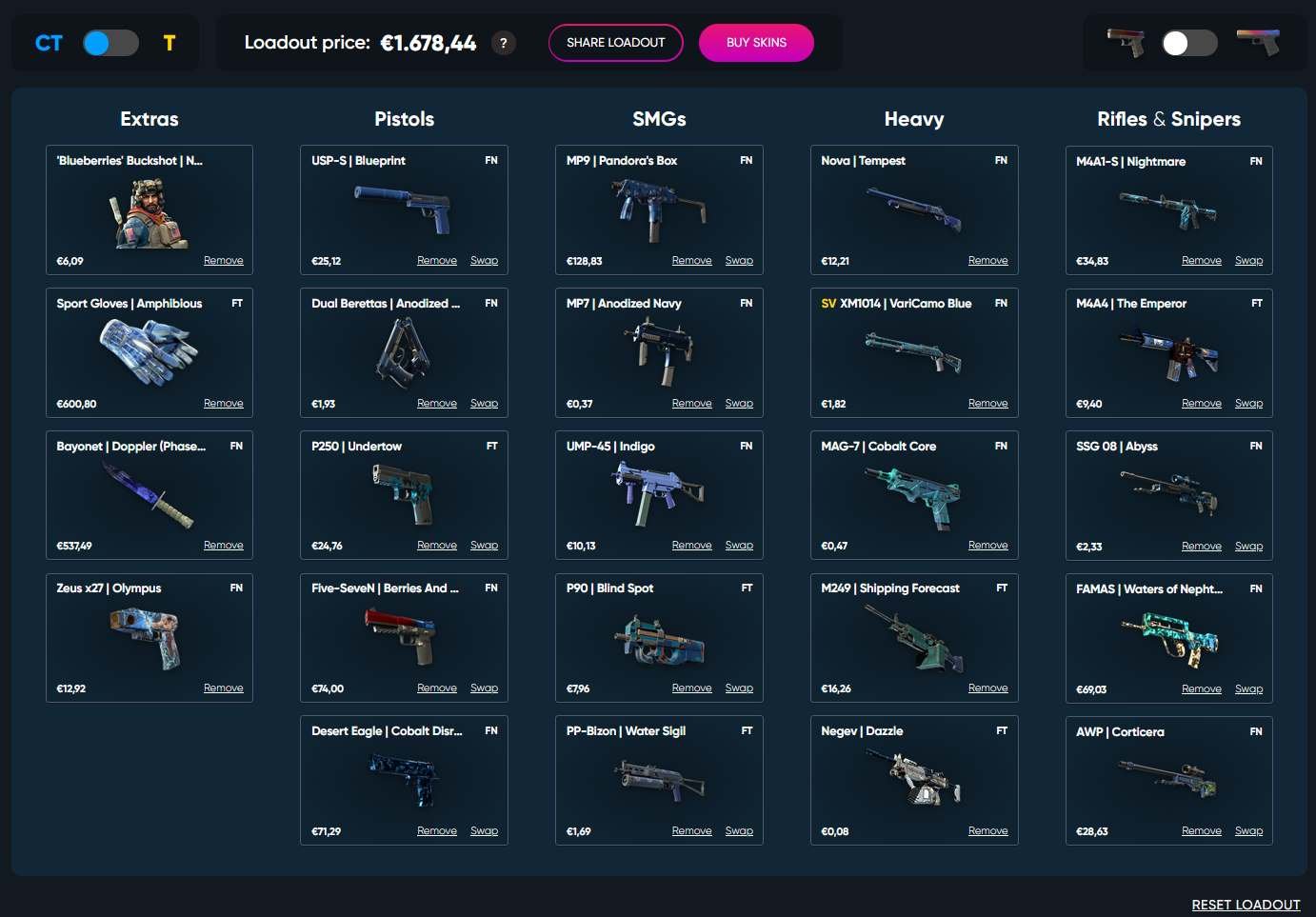
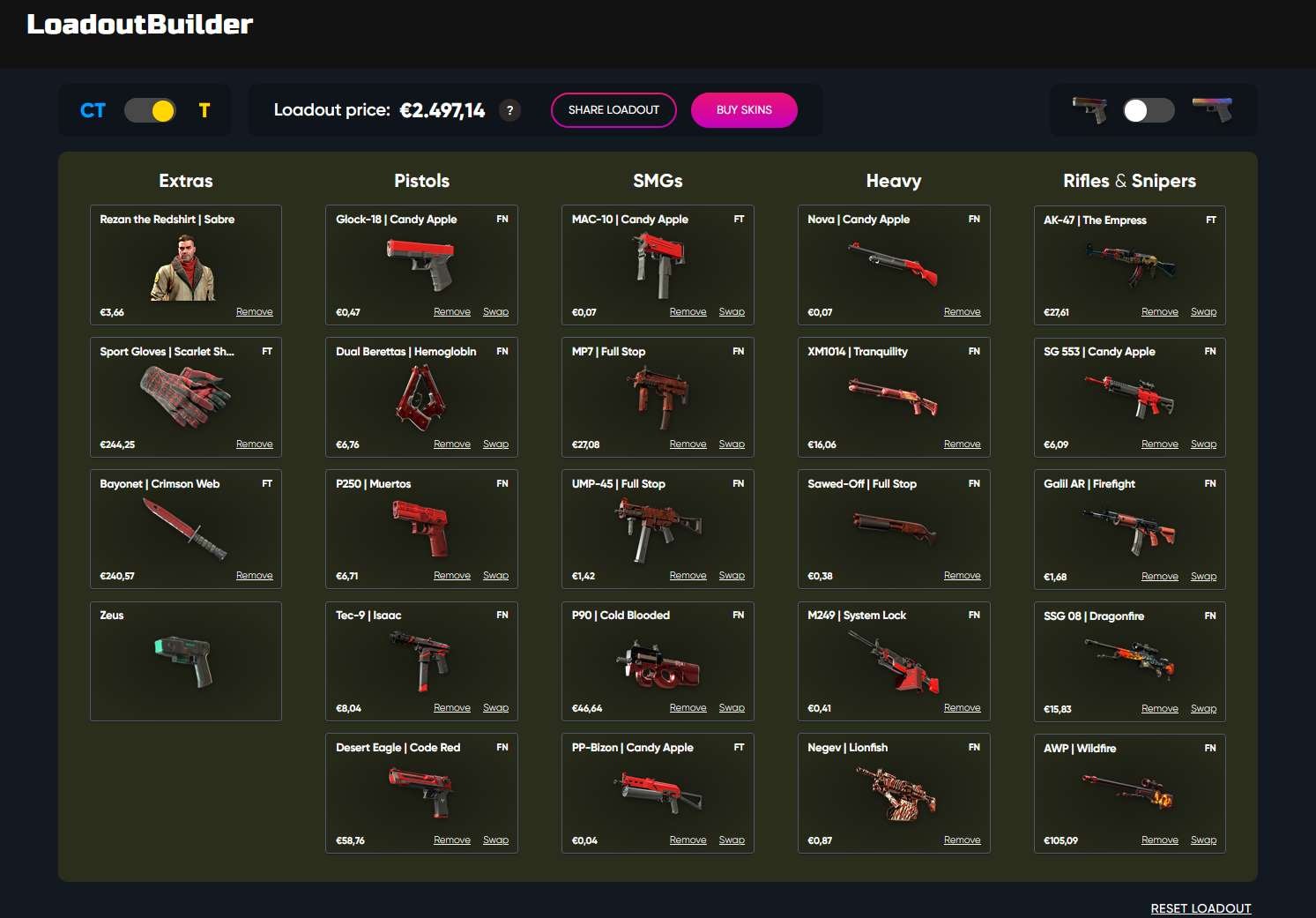
Sharing your Loadout with your friends
If you want to share your Loadout with your friends and get their opinion on it, this is also quite easy! You simply click “Share Loadout” and send them the link to your friends.
Here is what the Link from our Loadouts we compiled for this article looks like:
https://loadoutbuilder.gg?loadout=796cb071-a77f-4a4c-ab4c-5c7120a8cb8b&team=T&screenshot=ON
Screenshot Function
On the Top right there is quite a unique and lovely feature.
If you click on the Button between the “Glock Fades” and switch the button to the right, you are switching to our integrated screenshot mode.
The skins thus get a small 3D render instead of the flat Steam inventory images.
Check the difference in below two images.
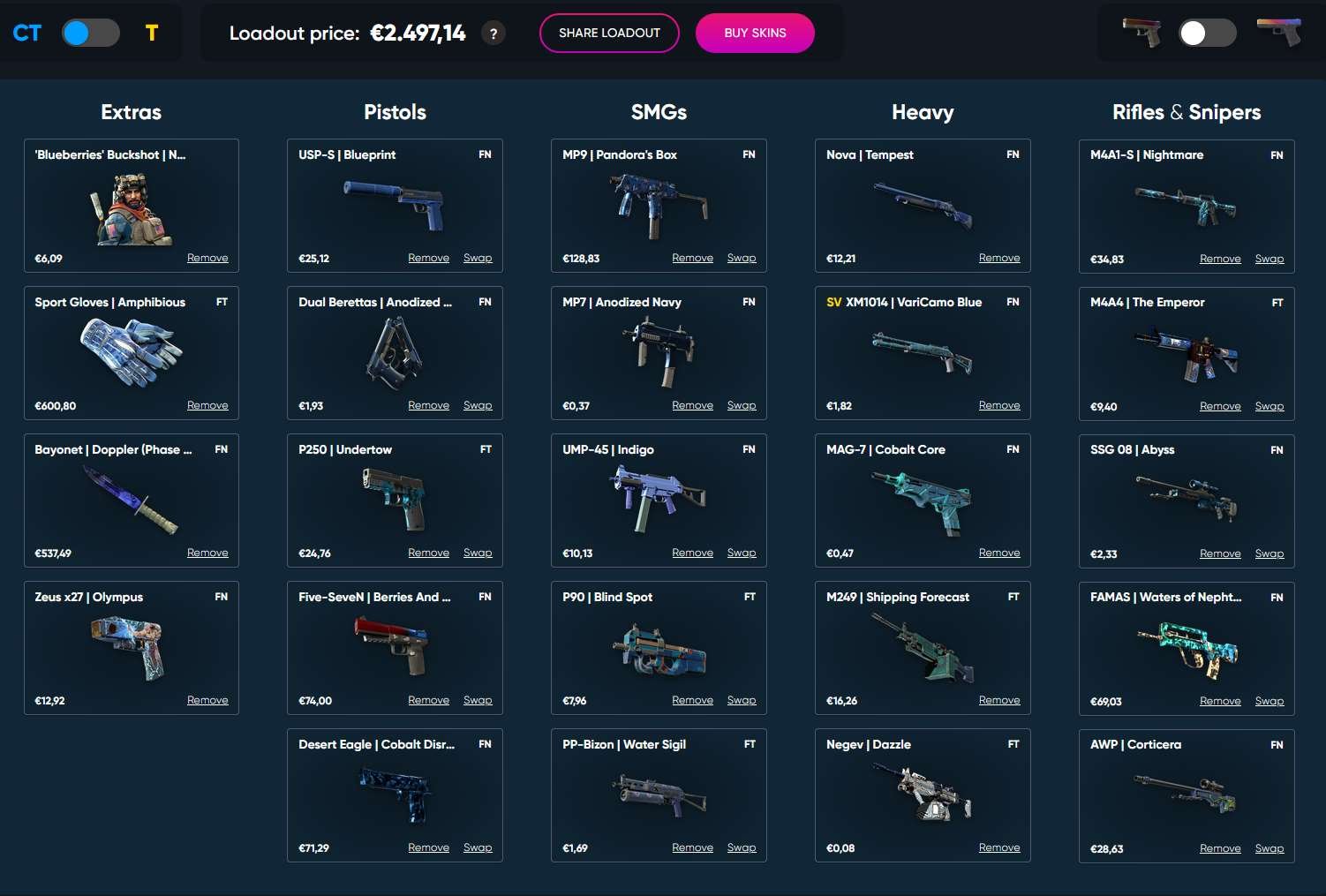
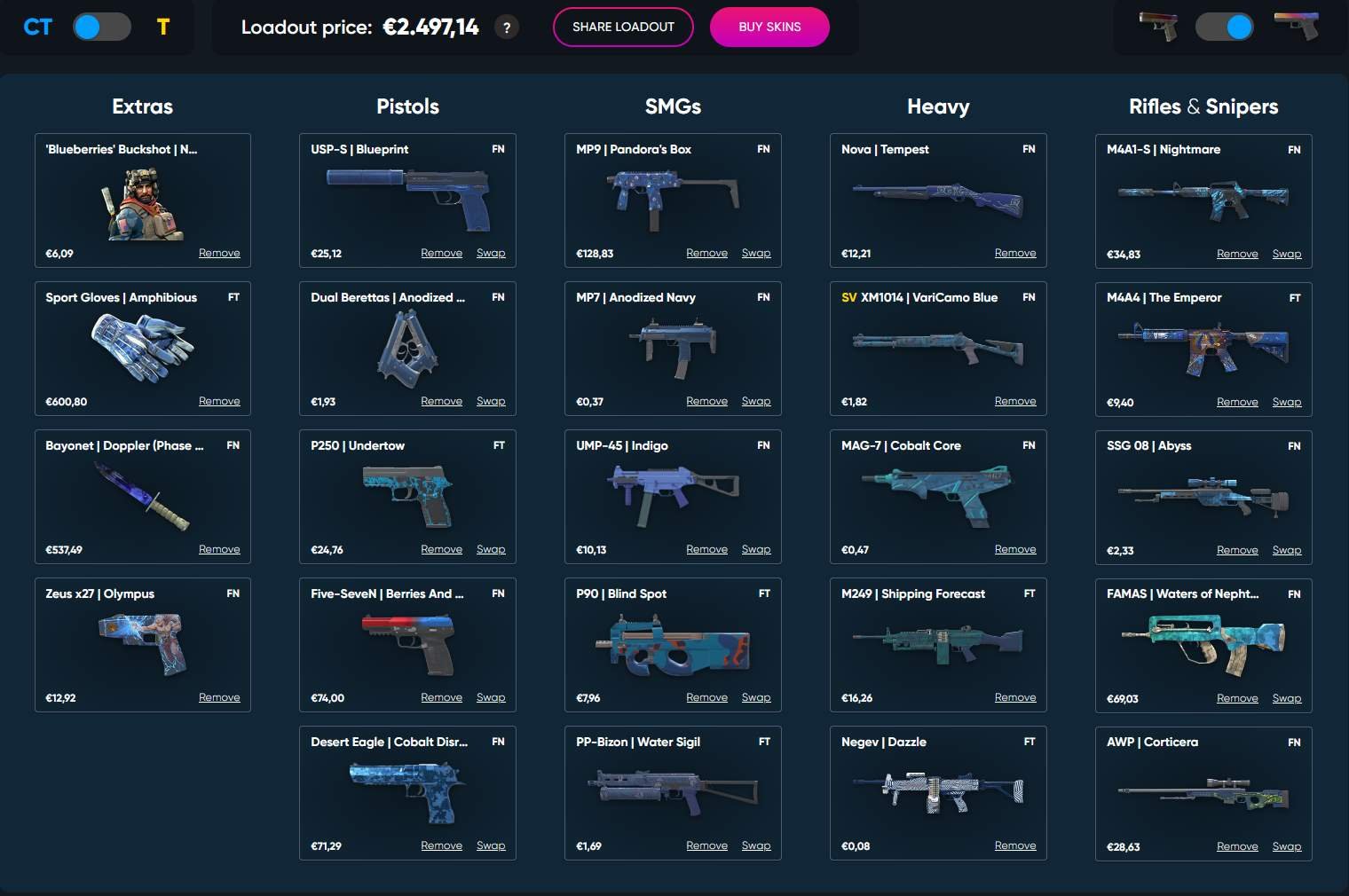
Buying
Right next to the “Share Loadout”-button we have the “Buy Skins” Button.
You can buy the skins one by one over at GamerPay.gg, and we even highlight what skins are in what Loadout. The difference between T and CT is quite clear between the orange and the blue backgrounds for the skins respectively.
Conclusion
Thank you for reading our article about this unique and cool tool.
We are very happy about the positive feedback that we got, and we would also once again like to thank @zukwizCS and especially @CorevisionCS for all his hard work and dedication.
Do not forget to take a look at our Loadout articles: you will probably find one that suits you and then call it your own in game very soon.
We are looking forward to seeing all the cool and unique Loadouts that the community will come up with.
Follow Loadoutbuilder on X/Twitter: @Loadout_Builder
Checkout Loadoutbuilder: loadoutbuilder.gg