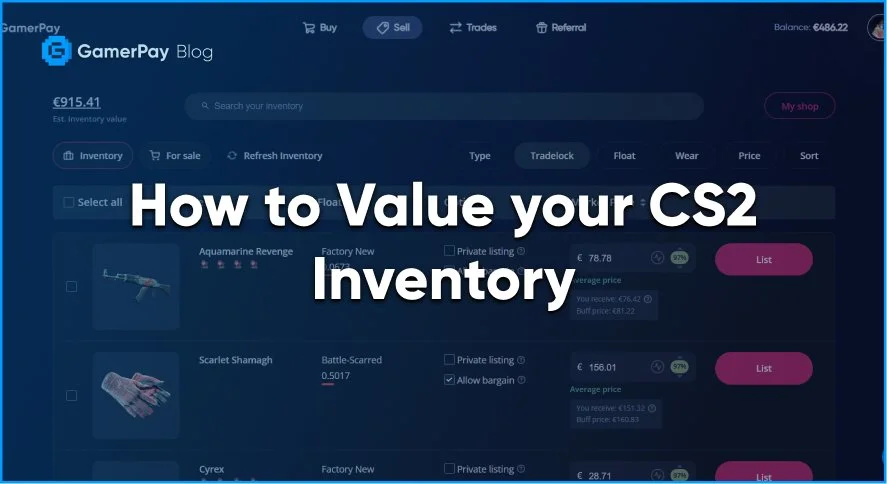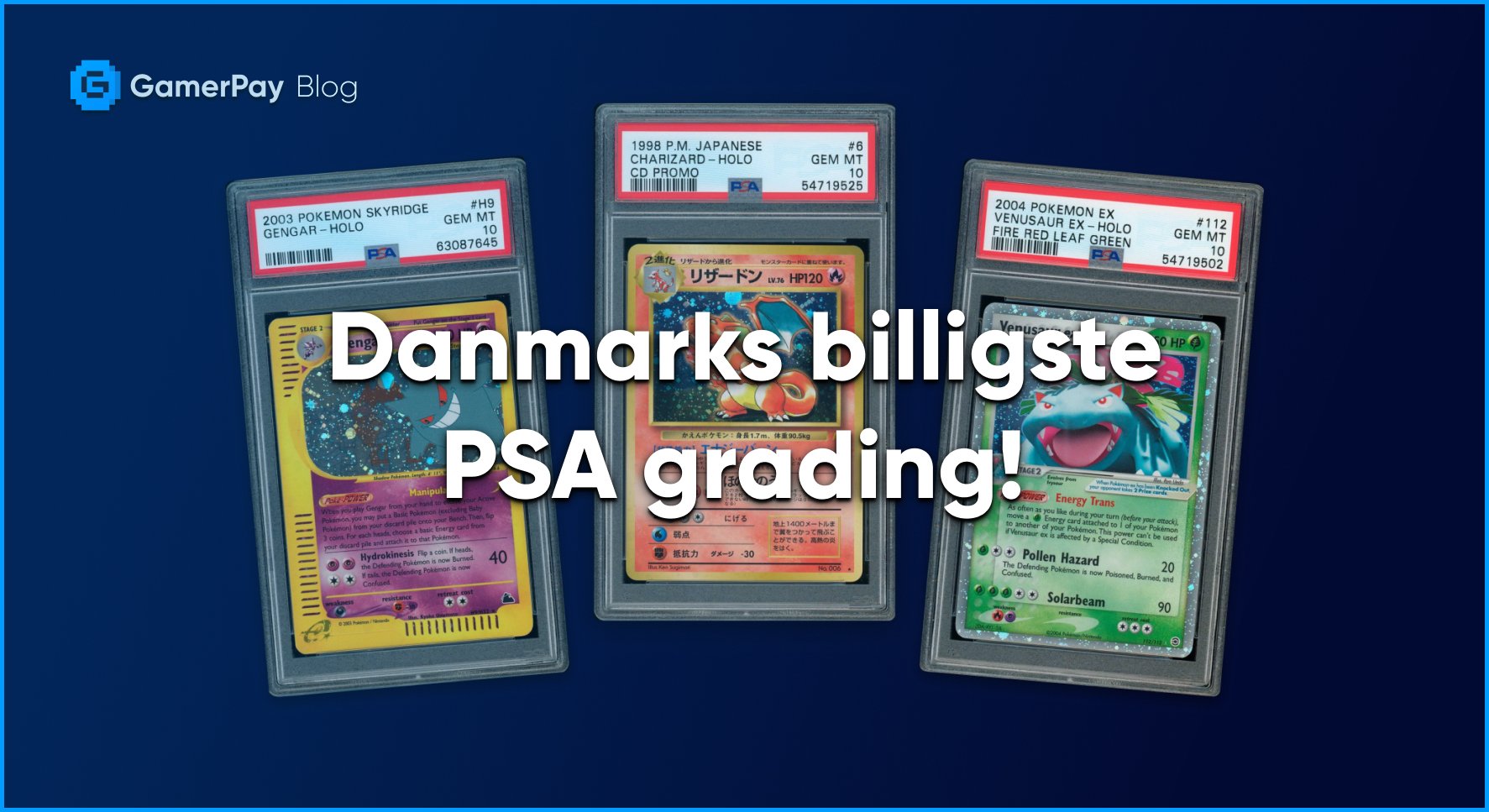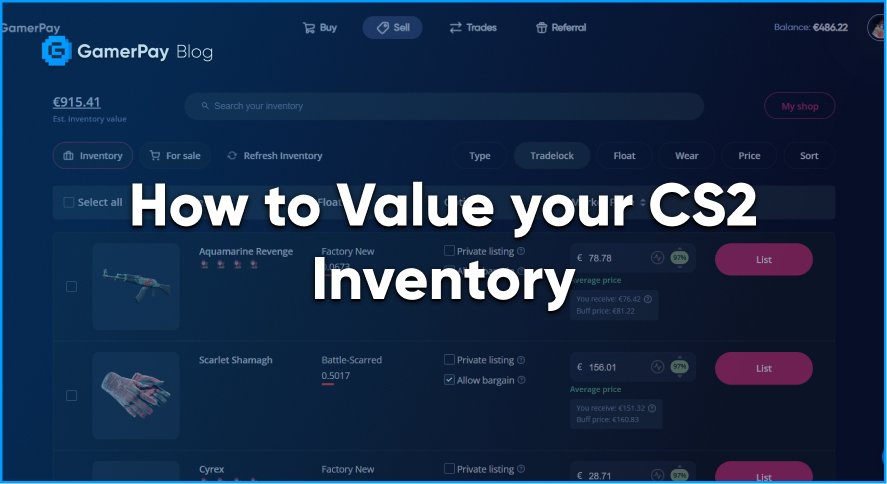How to Value your CS2 Inventory
Now and then owners of CS2 skins have this question pop up in their heads:
“How much is my CS2 Inventory worth?”
On GamerPay you can get an estimate of how much money your inventory is worth. This tool will calculate the approximate value of your CS2 inventory. Keep in mind that some skins are hard to evaluate due to stickers and float and other extra conditions. Therefore, it might not give a 100% exact valuation, but you can get a pretty good estimate.
You can easily use our CS2 inventory valuation tool, and find out how much your inventory is worth, by following these simple 3 steps!
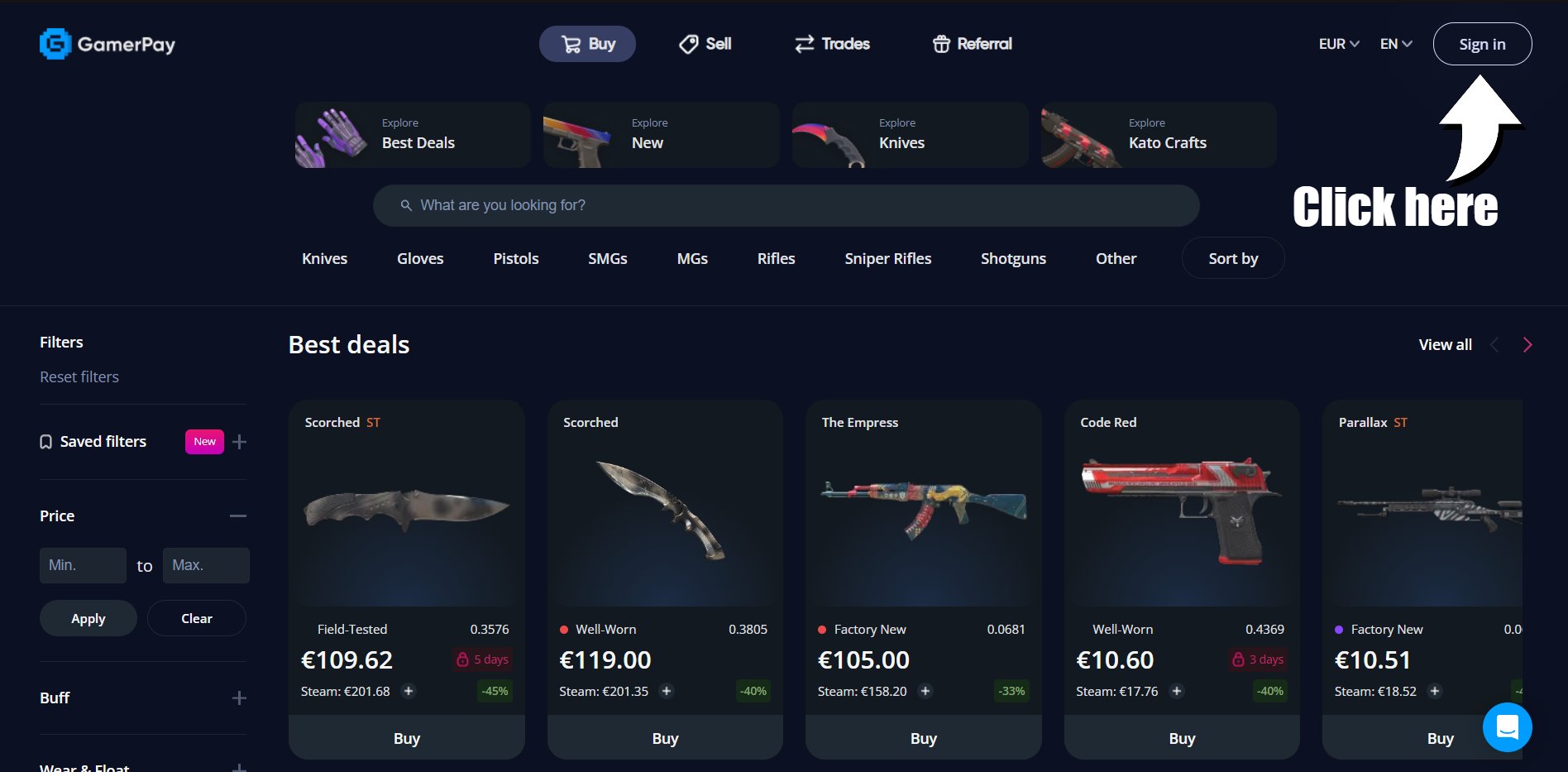
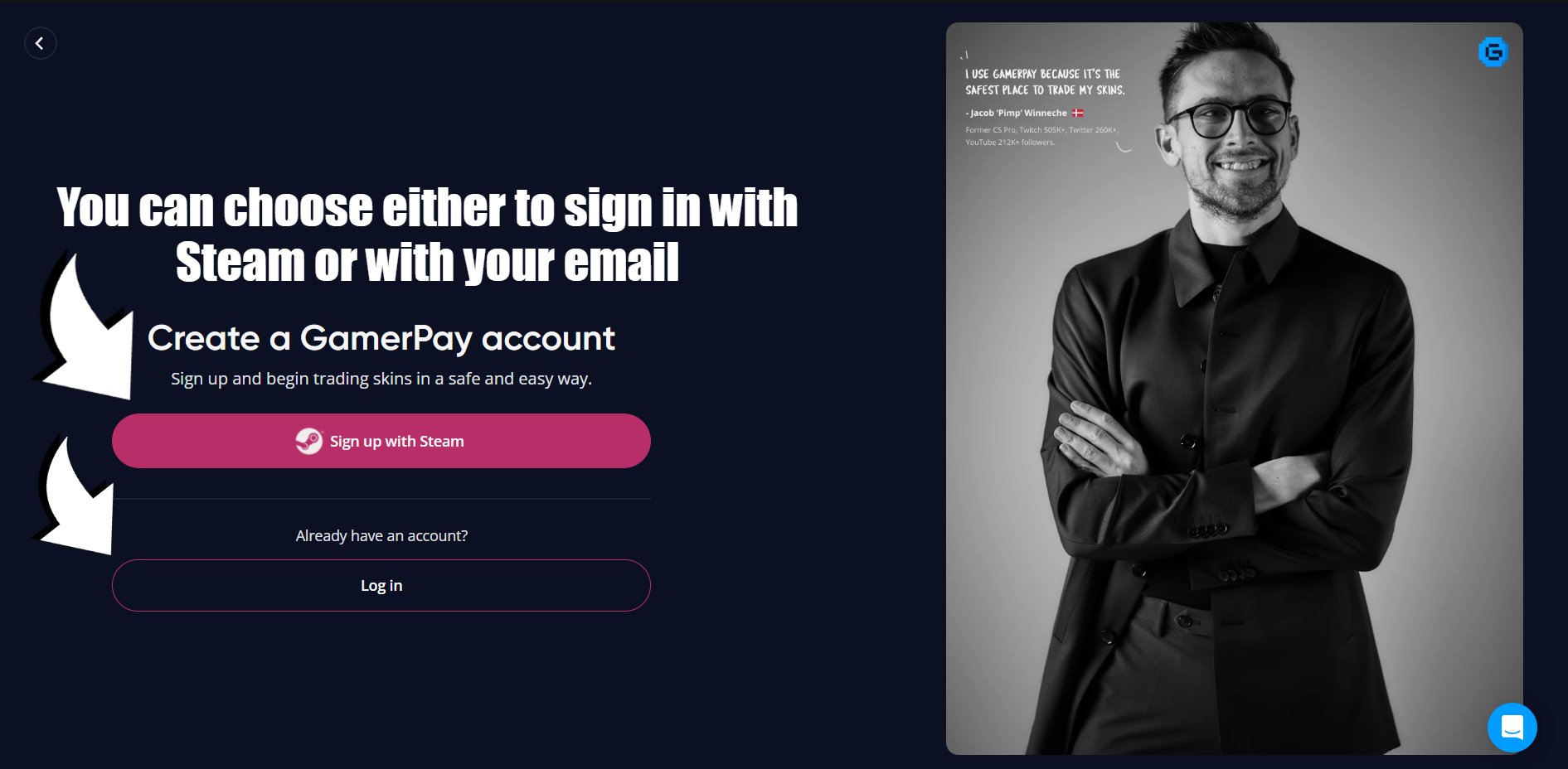
Step 2: Go to Sell Tab
Once you are logged into GamerPay, head over to the Sell tab which is located at the top of the page.
Step 3: Check how much your CS2 Inventory is worth
Check your value in the top left corner.
You can click the value number which will then lead you to a more detailed analytics section.
You can see in the second picture that there is a graph showcasing your inventory evolution over time. (Please note that you need to log in regularly for it to work properly.)
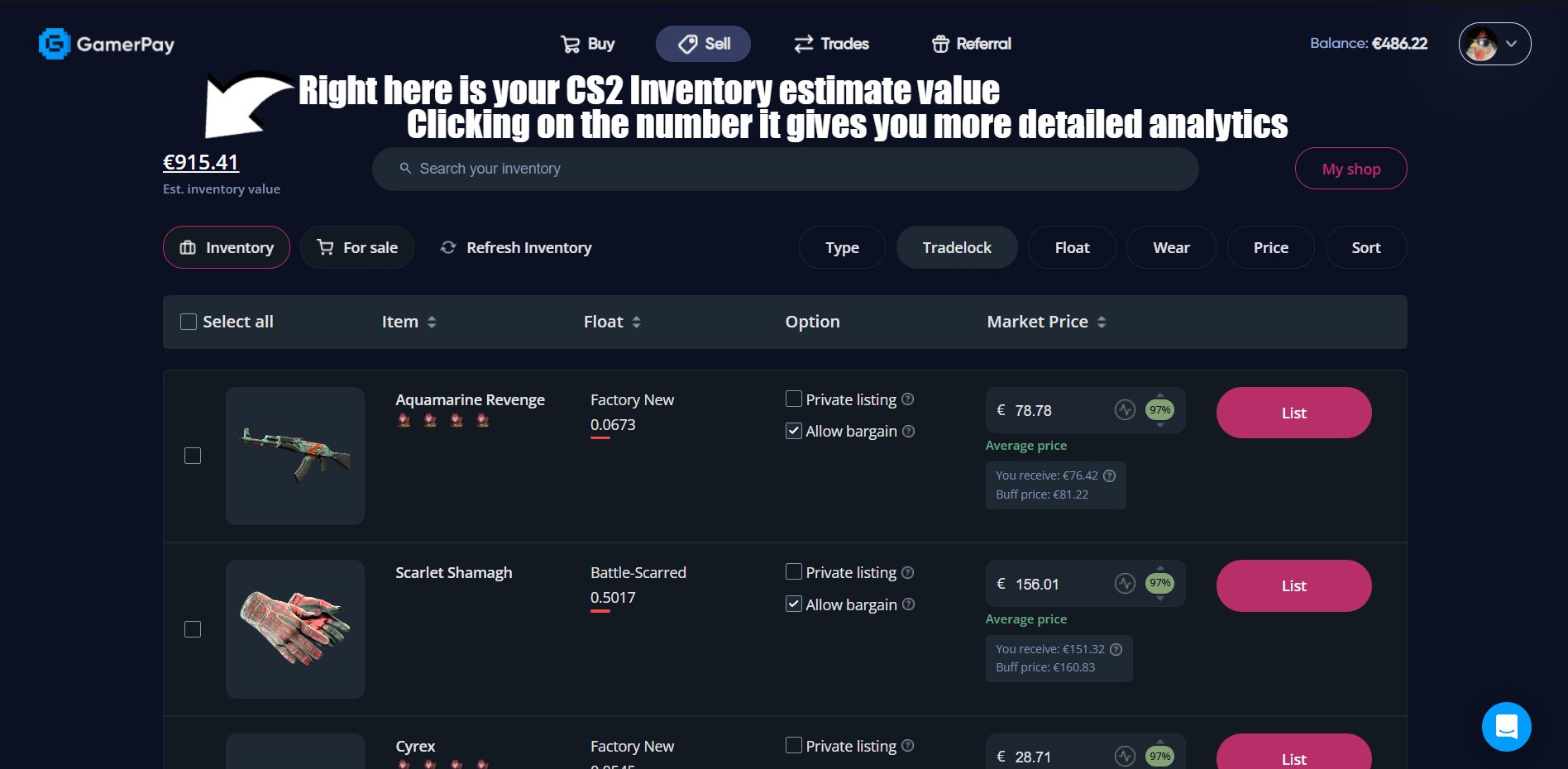
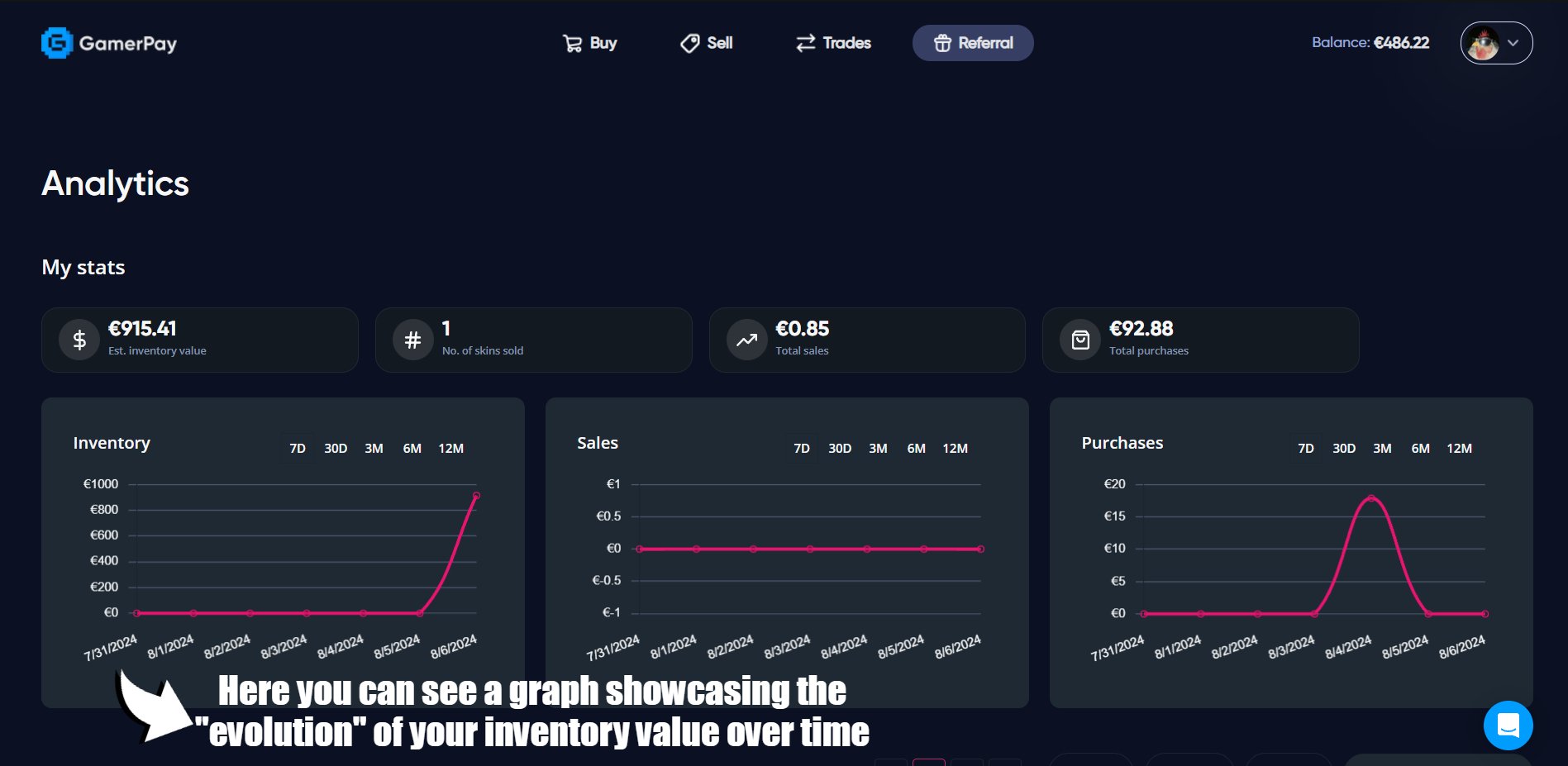
Steam vs. Market Price
Your inventory is valued using Market Price, which is always lower then Steam because of the high Community Market fees that Steam have.
The reference price GamerPay uses is Buff. This is a commonly used source to price CS2 skins.
Get a Price check
Once again, keep in mind that our tool is an estimation of what your inventory could be. Weapon skins with stickers and low or high float items is not calculated in (but they normally get an overpay).
So should you have low float items and/or skins with older stickers applied, you can head over to our Discord channel and ask for a price check.
Conclusion
By using GamerPay you can easily get an idea of how much your skins and thus your whole inventory is worth in real cash.
If you have one or more unique items, you can get a second opinion by using our Discord channel.
If you want to check out more features on the site, head over to our GamerPay Features section.